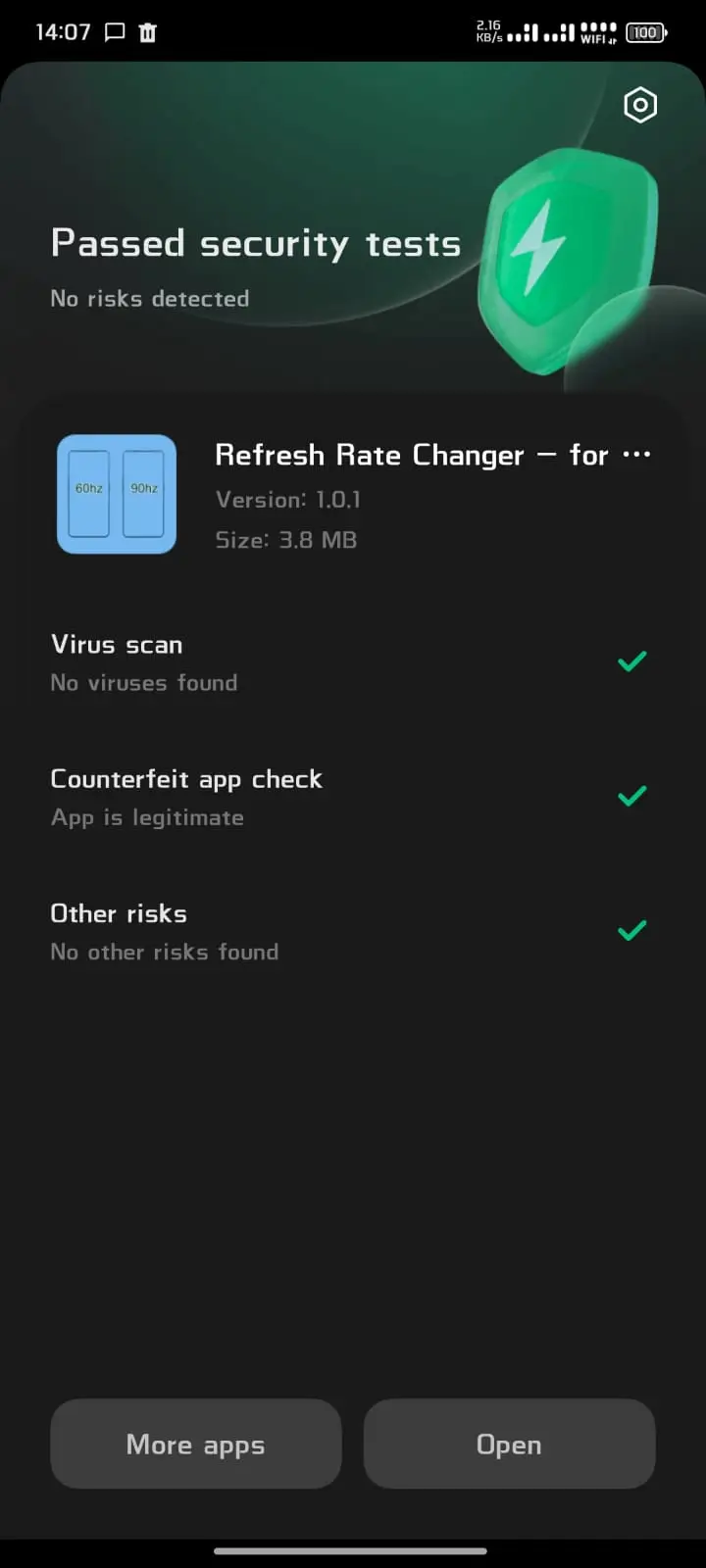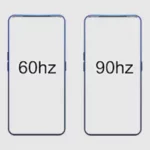Download Free Refresh Rate Changer APK for Android Mobile Phones and Tablets. Control Manually The Refresh Rate of Your OnePlus Phone.
- Single Tap Execution
- Reset to Default Option
- Free to Use
- Works Perfeclty
Introduction
Do you think the refresh rate on your Android mobile phone or tablet is not responding with an appropriate refresh rate? The refresh Rate Changer app is specifically designed for mobile phones and tablets to give a proper refresh response. If you are looking for such an option then you have come to the right place.
Hit the download button now and get the latest version Android package kit file to enjoy the latest version of this application. So, control the number of hertz on the screen and never feel the drag or super-fast screen response when you want it fixed. Before hitting the download button learn more about this tool in the paragraphs below.
What is Refresh Rate Changer?
The Refresh Rate Changer is an Android app that allows mobile phone and tablet users to fix the refresh rate on their devices. This tool is particularly helpful for users with OnePlus smartphones. If you have a device from this company and you are facing a screen scaling problem, especially after the Android 11 updates, then this application is just for you.
The tool is designed to give users more control over display performance without needing to root the device. Though many devices automatically switch between refresh rates to save battery. This is a useful behavior but sometimes it leads to stuttering or inconsistent visuals. This tool gives you a perfect solution where you can lock the screen to a specific rate like 60, 90, 120, or 144Hz.
Main Features of This Refresh Rate Controller App
When it comes to getting the best out of this too, you must know about its main features. So the Refresh Rate Changer Android version has the following attributes:
Custom Rate Setting
This is the main function of this tool. Here after installing it, you can pick between different rates. These include the figures of 60Hz, 90Hz, 120Hz, or 144Hz. Thus depending on your device’s capability, the rate can be fixed on any of the figures listed above. Feel free to experiment and find the perfect sweet spot.
No Root Required
Usually, apps and tools that require the user to enjoy some system-related relief require a complete rooting of their device or some kind of penetration and compromise in the operating system. However, the Refresh Rate Changer for OnePlus and other devices available here is beyond these issues. The tool works on all kinds of supported devices without needing root access or system modifications.
Fixes Scaling Issues
As you might have experienced scaling bugs often lead to a bad user experience. On some Android device brands, this issue has been consistent after an upgrade in the Operating System. So overcome these bugs and enjoy a smooth running at any time without any extra investment into your device.
Better Battery and Performance Control
The tool helps the users reduce battery usage by locking to lower refresh rates. This can also be ignored and you can set a higher rate to get an observable fluidity with higher ones. It is a matter of personal preference. But the ideal is a compromise between personal choice and device constraints for sustainability.
How to Get Refresh Rate Changer APK Download Done?
In order to get this tool active on your device, you will have to follow a few steps. These include downloading the Android package kit file, making a change in the settings app, and installing the package file. Here is a step-by-step breakdown:
- Hit the download button. Go to the next page and repeat the process.
- Enable unknown sources from the security settings tab under the settings icon on the device screen.
- Locate the Refresh Rate Changer APK file from the ‘Downloads’ folder under the ‘File Manger’ icon.
- Tap on the file, grant permissions, and wait till the installation is complete.
- You can now explore the interface and fix a refresh rate for your smartphone directly from the home page.
Conclusion
With an open-source code, a simple interface, and offline functionality, the Refresh Rate Changer Android app is a must-try tool if you are facing a refresh rate issue on your mobile phone or tablet. It allows you to fix a rate and enjoy the associated perks. Find the latest version APK file now by tapping the download button on our website.