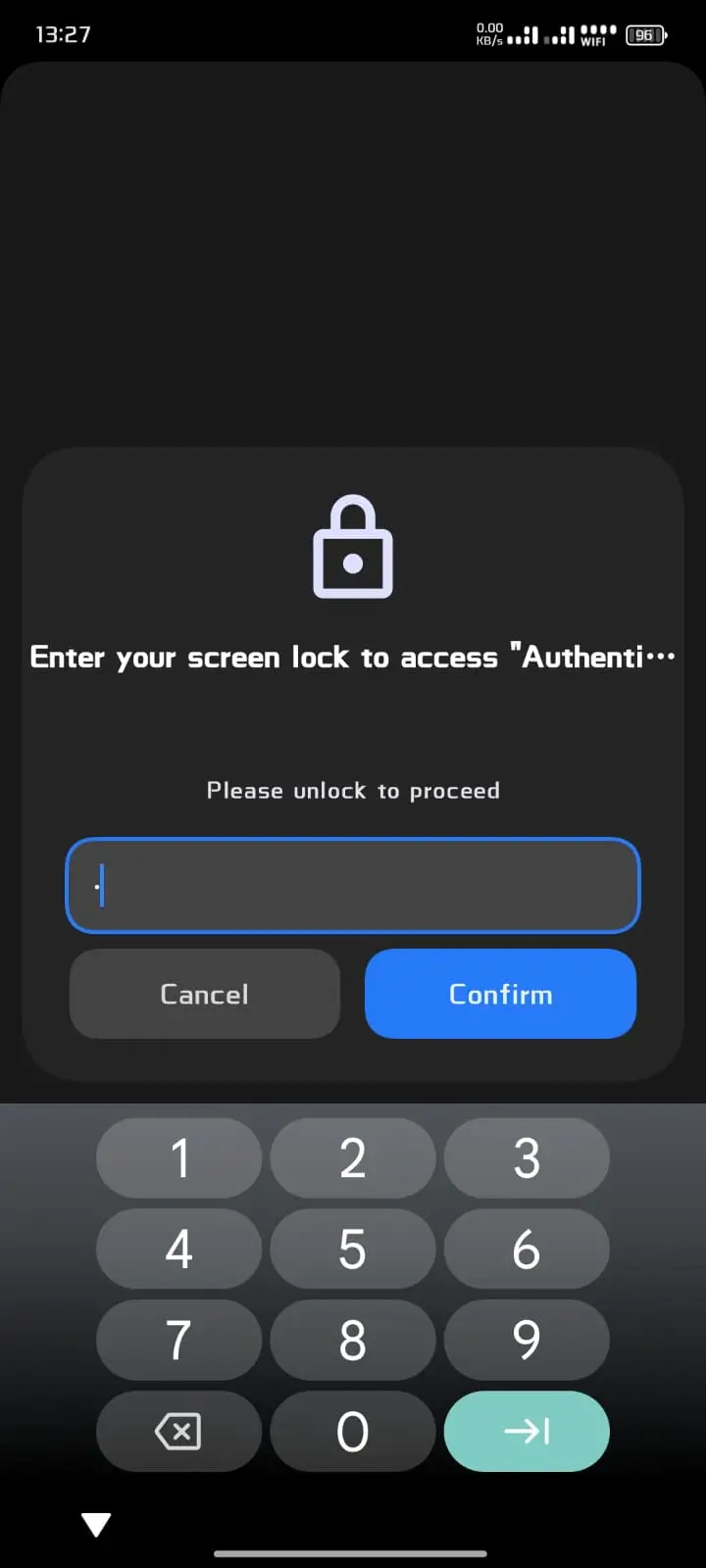Download Free Microsoft Authenticator APK to Enable Multi-Factor Authentication Across Apps, Websites, and Other Online Platforms.
- Passwordless Entry
- Cross-Platform Compatibility
- Optional Access Permission
- MFA Enabled
Introduction
A lot of our personal information falls into the sensitive category on mobile phones and tablets. A tool like Microsoft Authenticator can help keep this data safe from the nefarious individuals and data-hungry companies. At the same time, forget about the tedious task of remembering passwords, addresses, etc. All that will be covered and verified by this application for you.
Get the latest version Android package kit file of this app now and get started with one of the best authenticators in the market, coming from an option none other than Microsoft itself. Here we provide a scanned and verified package file for direct use. Let the journey begin by tapping the download button.
What is Microsoft Authenticator?
Microsoft Authenticator Android version is a free security tool that is used to enhance account protection using multifactor authentication (MFA). Using this option, you can now sign in to your Microsoft accounts and other services using additional verification methods. Time to go beyond passwords, biometric data, and time-based data.
This is a tool designed for both personal and professional use. This app supports various account types with ease. Microsoft 365, Outlook, and third-party services like Google and Facebook. If you want to save another password, that is also a possibility here. By integrating with these platforms, this tool provides a centralized solution to authentication management.
Main Features of This Authenticator App
Here are the amazing features of the Microsoft Authenticator mobile app that will help you understand this application deeply:
MFA Option
The Multi-Factor authentication is a feature that adds an extra layer of security. An option that is hard to break. This requires a second form of verification and thus makes it difficult to break compared with the best traditional methods. This second form could be a code or a biometric input during the sign-in process.
Passwordless Sign In
These options on the Microsoft Authenticator app allow users to access their accounts using biometric data or a PIN. This eliminates the need for traditional passwords. Thus, once saved, you don’t have to worry about remembering them.
Push Notification
The push notification allows you to stay alert. This means it can send real time alerts for sign-in approvals. This enables quick and secure access with a single tap. Let everything unfold on your Android mobile phone screen.
Time-Based One-Time Password (TOTOP)
The tool can generate six-digit codes. This refreshes every thirty seconds. This is useful for services requiring OTPs.
Third-Party Account Support
This authenticator tool is compatible with various non-Microsoft services. This facility allows for the centralized management of authentication.
How to Get Microsoft Authenticator APK Download and Installation Complete?
If you want to prioritize your safety and security in the digital world, then you do need an amazing and free tool like Microsoft Authenticator. Here is how you can complete the whole process and start using it on your device:
- Start by tapping the download button at the top of this screen.
- Wait for the package file icon to appear and tap it. This will start the downloading process.
- Next, go to the Settings icon on your mobile phone. Find Security Settings. Enable unknown sources. Now you can install third-party apps using an Android package kit file.
- Once the downloading step is complete, go to File Manager. Find the Microsoft Authenticator APK file.
- Tap on this file. Grant permissions.
- Wait for the process to complete after pressing ‘Next.’
- Once done, you can go to the home screen and locate the app to install it.
Final Words
Microsoft Authenticator is a perfect app to store your passwords, addresses, logins, and other sensitive data. This tool is designed to keep your data safe and make unauthorized logins impossible. If you want to stay safe and enjoy an impressive amount of freedom when it comes to data safety and use, then this tool is a must use. Enjoy online experiences with 100% data safety and always visit APKLadda.net for the latest version.